A Quick Note-
I’ve had lots of people ask about sharing from a tablet (iPad) into WebEx sessions. While this is easy to with Telepresence using the iPad HDMI adaptor, I’ve been looking for something easy & powerful for sharing into a WebEx.
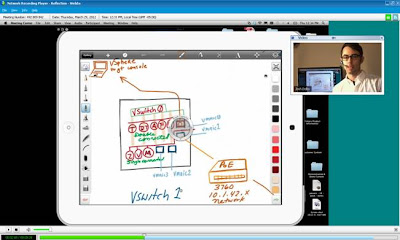 I’ve created a 10 minute recording showing off this app, which I think many of us with iPad 2’s and 3’s will ABSOLUTELY ‘have to have.’
I’ve created a 10 minute recording showing off this app, which I think many of us with iPad 2’s and 3’s will ABSOLUTELY ‘have to have.’Review my WebEx recording here:
https://welcome.webex.com/welcome/lsr.php?AT=pb&SP=MC&rID=58256377&rKey=41cc052dddbe492a
Requirements…
- Mac running OSX
- iPad 2 or 3 (supporting Airplay)
- Reflection App - $15 for 1 machine license, $50 for 5
- iPad and Mac must be on the same network (Airplay)
- Mac shares desktop to show Reflection mirroring
- Awesomeness Happens
NOTE: You can already do this with Telepresence Video– Dr. Lance Ford uses Airplay to display iPad content via his Apple TV w/ HDMI out plugged into a Codec. Also, our EX series supports both HDMI & DVI in, so it’s not difficult to bring in tablets for sharing content- but sharing from an iPad has been a ‘big deal’ for many of us using Web collaboration tools.
This will also work with Jabber desktop share as well…
OK, now returning to your normal scheduled programming.
WebEx for iPad is good, but the process of hosting and joining online meetings is very tedious. Hence, I searched for an alternative and I found one: RHUB web conferencing servers. It is easy to use and is available for free on Apple store.
ReplyDelete